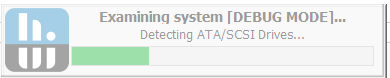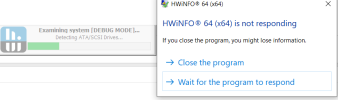You are using an out of date browser. It may not display this or other websites correctly.
You should upgrade or use an alternative browser.
You should upgrade or use an alternative browser.
when i want to run hwinfo it is stuck on detecting ATA/SCSI drives
- Thread starter deeperkk
- Start date
In order to submit a bug report, please include the following information:
In order to create the Debug File, HWiNFO32/64 needs to be run in Debug Mode. This can be enabled: right after starting HWiNFO32/64 click the Settings button and navigate to the "Safety" tab.
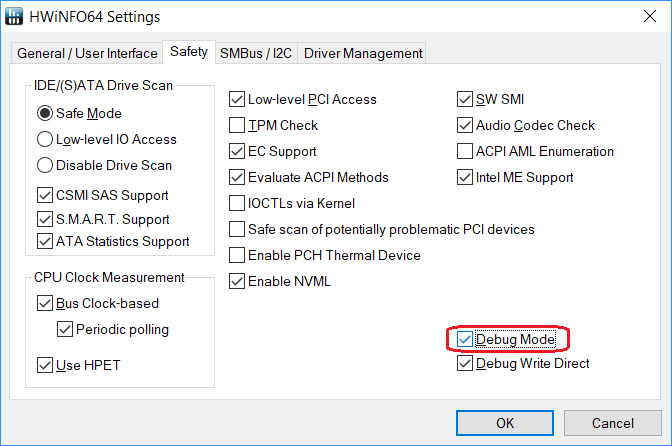
Then...
- HWiNFO32/64 Report File (HTM or TXT preferred)
- HWiNFO32/64 Debug File (HWiNFO32.DBG or HWiNFO64.DBG)
In order to create the Debug File, HWiNFO32/64 needs to be run in Debug Mode. This can be enabled: right after starting HWiNFO32/64 click the Settings button and navigate to the "Safety" tab.
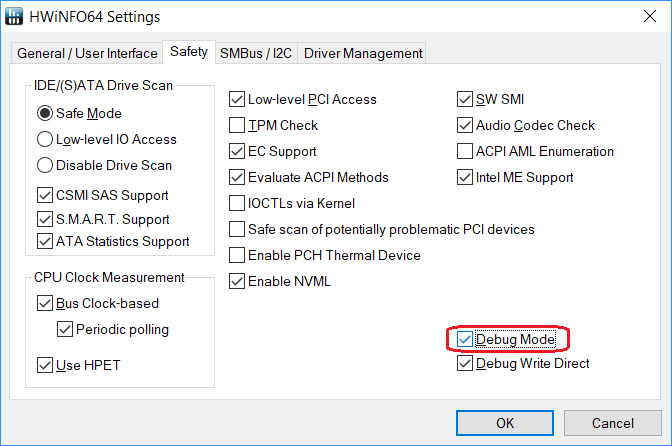
Then...
- Martin
- Replies: 0
- Forum: HWiNFO® 32 or HWiNFO® 64 Bug Reports
Hmm, those Debug File seem to be from a different system/configuration.
First one has ATA drive WDC WD10EZEX and NVMe WDS100T3X0C. It hangs when HWiNFO queries the ATA drive for SMART status.
Second DBG has WDC PC SN730 and KINGSTON SA2000M NVMe drives. It hangs at detecting the KINGSTON drive.
Seems odd. So which one is from actual configuration? Are the drives working properly and also properly appear in Device Manager?
First one has ATA drive WDC WD10EZEX and NVMe WDS100T3X0C. It hangs when HWiNFO queries the ATA drive for SMART status.
Second DBG has WDC PC SN730 and KINGSTON SA2000M NVMe drives. It hangs at detecting the KINGSTON drive.
Seems odd. So which one is from actual configuration? Are the drives working properly and also properly appear in Device Manager?
VortexEntity
New Member
Might be late into the thread but it's this is a PCIe Power Management issue, the storage devices (specially SSDs) constantly enter on L0/L1.1/L1.2 states which lower their power comsuption but it increases the latency due to "waking up" from deep state, it seems HWInfo request a query on the SSD but when the SSDs is on a "deep" state or "low energy" it may cause hwinfo to hang out forever waiting for the storage to respond, it can be fixed going to power plan > advanced power plan > PCIe Power Management > Set it to Disabled. This should fix the issue, certain hardware configurations are more sensible to constant state change than others.
Similar threads
- Replies
- 3
- Views
- 190
- Replies
- 10
- Views
- 1K
- Replies
- 6
- Views
- 606
- Replies
- 3
- Views
- 94