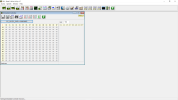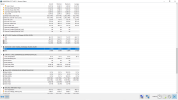KirkH420
New Member
Hello, I was wondering if anyone has seen this issue and if there is anything that I could do to work around this issue. At PC idle speeds/temps and the fan curve left set to allow the device to determine the fan speeds that it needs, under these conditions HWiNFO reports Fan Speed around 735 RPM which seemed pretty normal when I first found that this software was reporting fan speed data. I was really excited to have found a hardware monitor that could read fan speed data at all and on top of that, I could export this data to Rivatuner. And so that's what I did. I got it all set up between MSI Afterburner/Rivatuner and set about doing some testing. As soon as the fan speeds begin to rise above idle, I noticed that the 735 RPM was counting down towards zero. The faster the fans go, the lower the number gets. I started thinking, maybe this isn't really an RPM reading and maybe it's reading something like a ground-side voltage drop in millivolt format but I don't know. HWiNFO actually shows that there is a second Fan widget called Fan2, the first is just called "CPU" and they are under the same category "ACPI: ASUS ROG Zephyrus G15..." They each have a fan icon next to them and they each report RPM. They are also synchronized, so of course they both count down as fan speed increases.
I tried entering some basic math hoping I could just somehow flip that number so that it reports the correct direction, but lol math has never been my strong suit and I haven't come up with a formula that does anything useful.
I made some screen clips that show what I'm talking about and I took a screenshot of HWiNFO to show my system specs, if that helps.
It could be that I'm doing something wrong or misunderstanding what I think I'm reading, or maybe there's some bug related to my hardware and this software. I would really like it if I could use this software to monitor my fan(s) because as I mentioned, so far this is the only software that I've found that's reporting anything for Fanspeed on this machine (Asus G15 Zephyrus GA502IV Ryzen 4900HS w/ RTX 2060 Max-Q, Windows 10 LTSC 21H2 Build 19044.1526). Anyway, thank you for taking the time to read about my problems.
I tried entering some basic math hoping I could just somehow flip that number so that it reports the correct direction, but lol math has never been my strong suit and I haven't come up with a formula that does anything useful.
I made some screen clips that show what I'm talking about and I took a screenshot of HWiNFO to show my system specs, if that helps.
It could be that I'm doing something wrong or misunderstanding what I think I'm reading, or maybe there's some bug related to my hardware and this software. I would really like it if I could use this software to monitor my fan(s) because as I mentioned, so far this is the only software that I've found that's reporting anything for Fanspeed on this machine (Asus G15 Zephyrus GA502IV Ryzen 4900HS w/ RTX 2060 Max-Q, Windows 10 LTSC 21H2 Build 19044.1526). Anyway, thank you for taking the time to read about my problems.