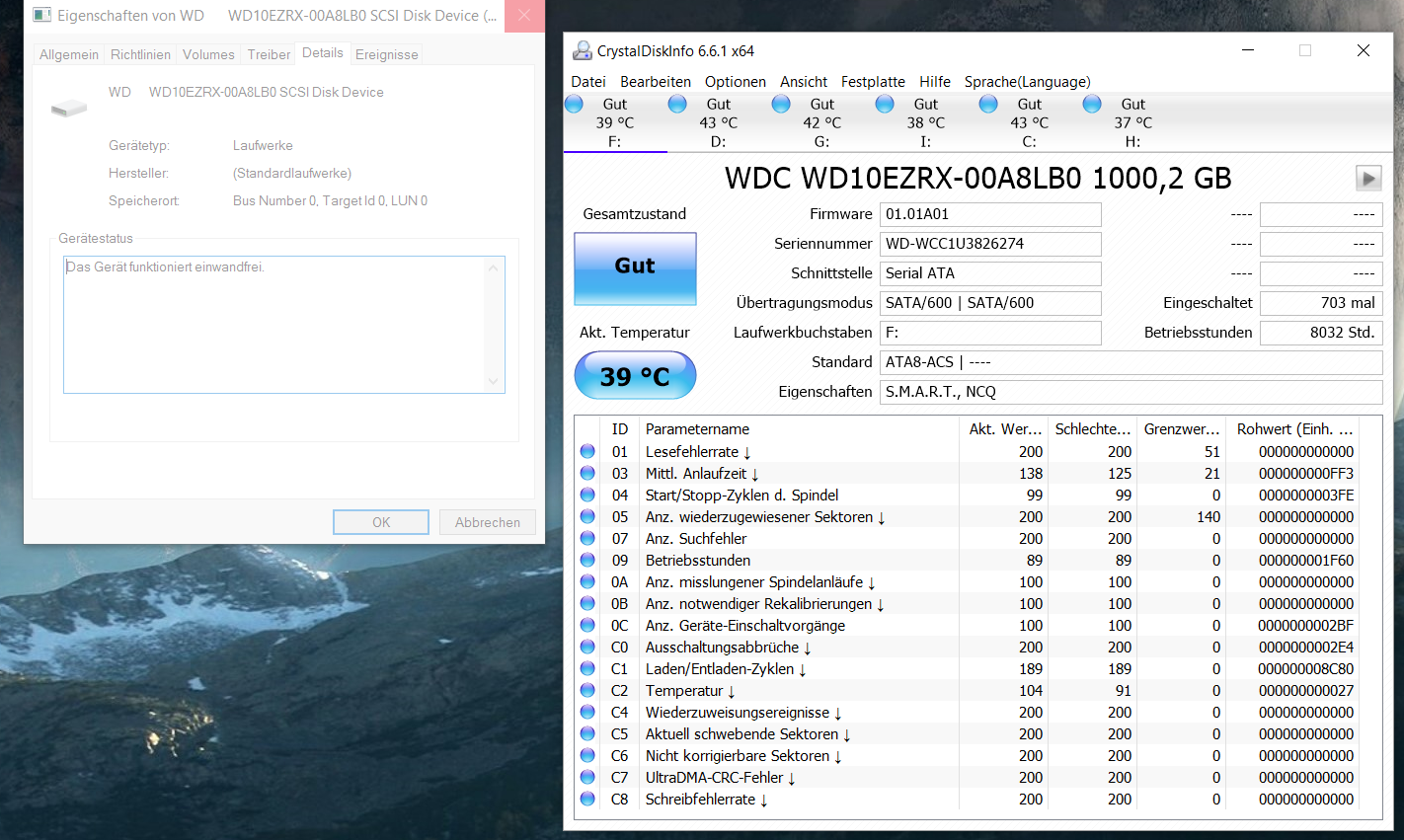Currently im running in some sort of deadlock while using HWINFO. Everytime im starting the programm it crashes while Analyzing Devices . Any sugesstions how to solve this ?. This also leads to the problem that the thread goes inaktive and refuses any interaction with the taskmanager so only a restart solves that issu.
DeadLock while Analyzing Devices (Win 10)
- Thread starter janb14
- Start date