stangowner
Moderator
Sergey said:Sergey said:The HWiNFOMonitor gadget doesn't work on my PC. I have attach a screen shot. HWiNFOMonitor has on the right.
OS - Windows 7 SP1, 64 bit, Text size (DPI) 125%.
Are you referring to the little white box with the <! in it? Seems the installed gadget is not valid.
Please delete the "C:\Users\<username>\AppData\Local\Microsoft\Windows Sidebar\Gadgets\HWiNFOMonitor.gadget" folder, and then reinstall the gadget again from the link on this page: http://www.hwinfo.com/addons.html
Yes, the little white box with the <! in it.
I have reinstall the gadget, check the folder, install the gadget, but I have the little white box with the <! in it.
I just sent you an email with some instructions. I'll reply back after I receive and check the data you send.