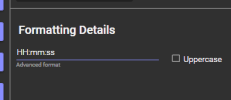bamboo-grubs
New Member
Thank you very much, really appreciate this software. I like this better than AIDA64.
Share some gifs I used on my end.After a week of development, and another week of review.. I'm happy to release InfoPanel, a desktop visualisation software for HWiNFO (via SHM).
My personal motivation was to use HWiNFO sensors (since I paid for it), and display them onto a USB only LCD (BeadaPanel) via WinUSB api which I bought recently to replace RainMeter (HDMI external monitor).
AIDA was the only software that supported the LCD at the moment, but it lacked several sensors (which HWiNFO had) and options that I wanted such as GIF support and faster refresh rates.
What started as a quick replacement became a full fledged software (I hope I have squashed the bugs out) and I decided to give it a shot releasing on the Windows store. This is my first time on C# ui, I used to be a java backend dev, but hey, with ChatGPT.. everything is fast.
So.. releases will be published there for now and the foreseeable future. This also avoids prompts and warnings, and adds a certain level of trust for end users.
https://apps.microsoft.com/store/detail/XPFP7C8H5446ZD
I had some feedback and squashed some bugs. For those that want the latest version, you can always find them below. Microsoft store review has some delays, although it should eventually catch up.
https://infopanel.pages.dev/
If there are any bugs, or requests, feel free to post them here and I'll try my best to address them.
A gif of it in action via USB Win API on BeadaPanel.
the panel disappeared when i tried to add an image. cant get it back. ive tried relaunching, creating new profiles, and reinstalling. any fix?If there are any bugs, or requests, feel free to post them here and I'll try my best to address them.

Hi,
quite like this project.
Will this work exclusive with BeadaPanel?
Actually I was searching about the possibility to import HWinfo datas on a Turing Display. Would be nice if this works for as well.
Can`t say guaranteed, but I don`t think so.Isn't Turing providing an integrated solution with HWiNFO?
Turzx uses their own format which does not seem to be open. I was just researching this earlier as a redditor message me about it. The software does work with beadapanel currently.Can`t say guaranteed, but I don`t think so.
Just ordered such a Turzx display and meanwhile started to play arround with the software I could find ("UsbMonitorL from Turxz" and the free software"mathoudebine/turing-smart-screen-python").
They have got only basic and little amount of sensors on board and it does not look like that they are providing datas from HWinfo at all. On further research I found this thread. And BeadaPanel and Turing should be close, I guess.
I’ve added sensor min/max etc on the latest version which can be found on the site. As for the resolution changes, I’ll see what I can do. I am aware that any resolution changes does not update the position.Really be awesome if something could be coded in that changes the marked area to the max width of the primary display automaticly aka 2880 if i set 2880x1200 for example, that way it always remains on secondary position.
View attachment 9096
Like an auto setting where can set it up on this resolution setup this and on that resolution this or on default go back to this.
I would gladly buy for a license, im not hating this at all some minor issues only, also noticed after it runs for a while sometimes wont let you configure sensors unless you restart it not sure whats causing this.
Also be nice if you could make a sensor that is added not show just current value but also the max value.
Are you able to see them in hwinfo? If you can’t, this software won’t be able to either. If you can, could you post a screenshot?Hello and thank you again for the software, it really supports anything you can install to HwInfo including RTSS support.
However, I don't know if it is something that I am doing wrong or it is a bug but I can't seem to find any sensors that have dropdown such as Core VIDs, Core Clocks, L3 clocks. On the other hand, sensors like GPU D3D usage which is again a dropdown I can see just fine but not the components inside it.
My question is, am I doing something wrong here or is this a bug? I would really like to monitor Core clocks and voltages of my CPU for example.
Thanks in advance to anyone who replies.
Yes, that is a shame. Well its theirs business strategy.Turzx uses their own format which does not seem to be open.
Did this work for you though (with your Turx) ? I might give it shot to port it over, but Id probably need your active involvement to test since I do not have a Turx.Yes, that is a shame. Well its theirs business strategy.
At least the beadapanel owners can feel lucky with your work.
Keep it up!

Really be awesome if something could be coded in that changes the marked area to the max width of the primary display automaticly aka 2880 if i set 2880x1200 for example, that way it always remains on secondary position.
View attachment 9096
Like an auto setting where can set it up on this resolution setup this and on that resolution this or on default go back to this.
I would gladly buy for a license, im not hating this at all some minor issues only, also noticed after it runs for a while sometimes wont let you configure sensors unless you restart it not sure whats causing this.
Also be nice if you could make a sensor that is added not show just current value but also the max value.

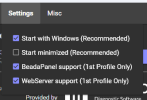
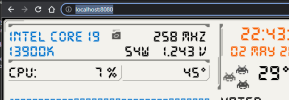
Oh and for clock format, I know its a bit geeky (my bad but I was rushing it out), but you can change the format for 24H.This is nice, even transparant option so i can still use my desktop wallpaper or even wallpaper engine.
Just wondering tho does this use hardware acceleration cos if so i will have to verify if it breaks freesync cos or not.
edit: by looks of it this suffers from the same issue as rainmeter where you need profile per resolution even tho 2e display resolution never changes, if primary makes any changes it moves everything off screen, i fixed this in rainmeter but if no idea how to work around this with this app yet
Changing resolution happens when i change it cos game lacks FSR for example and there no way around it.
edit: this can easily be fixed with an auto setting if its setup on 2e display for example i am on 3840x1600 it sets the width to 3840 height to 0 in my case but if i am on 2880x1200 then the width should change to 2880 automticly be nice if width could always match the res of the display with the height being unchanged
edit:
clock could use 24 hour format option as well
Looking forward to future updates been looking for alternative for rainmeter.
sometimes configuration also breaks having to relaunch app to configure it.