Sorry to jump in. I have been away from this thread for a while. I thought the best place to get the latest beta versions was https://infopanel.pages.dev/. I see you mentioned a discord but I could not find a post with the discord info (sorry if I am blind). Can you provide info on your discord? Thanks!Hello. Yeap it’s a known issue. Fixed in 1.1.5 which is still in beta. Could you hop on our discord and download it from there? I will be releasing it soon pending some confirmation on the other features.
You are using an out of date browser. It may not display this or other websites correctly.
You should upgrade or use an alternative browser.
You should upgrade or use an alternative browser.
InfoPanel - Desktop Visualisation Software
- Thread starter urfath3r
- Start date
There is a #beta-releases channel: https://discord.com/channels/1105363077353975840/1117817895494357052/1117818343706071050Sorry to jump in. I have been away from this thread for a while. I thought the best place to get the latest beta versions was https://infopanel.pages.dev/. I see you mentioned a discord but I could not find a post with the discord info (sorry if I am blind). Can you provide info on your discord? Thanks!
urfath3r
Active Member
The discord invite link is on the website right at the top! Trying to work on a better less ugly site..Sorry to jump in. I have been away from this thread for a while. I thought the best place to get the latest beta versions was https://infopanel.pages.dev/. I see you mentioned a discord but I could not find a post with the discord info (sorry if I am blind). Can you provide info on your discord? Thanks!
Discord has been useful to track feature bug requests as well as getting beta testers. Do hop on and join in!
urfath3r
Active Member
1.1.5 also introduces profile import and export, on top of new custom gauge support. Do share your profile here if you don’t mind. I’ve seen quite a few stunning ones so far!Just tried, works flawlessly and even fixes a position reset issue I had after app restarts. Thank you!
Thank you. I just joined the Discord channel (as Speedy-V).The discord invite link is on the website right at the top! Trying to work on a better less ugly site..
Discord has been useful to track feature bug requests as well as getting beta testers. Do hop on and join in!
Pinkie Pie
Well-Known Member
I sometimes have to restart hwinfo these days or it wont display rtss framerate counter but i noticed when i do this hwinfo instantly crashes after restarting unless i first close infopanel and then restart which is one more aditional step then i would want to take, i think martin mentioned something regarding this as well i hope this can be fixed at some point.
JustonWisoky
New Member
Yesterday I tried to install InfoPanel on my Windows 11 PC, but I am experiencing a problem when installing this software. I am getting this error message "The application was unable to start correctly (0xc000012d). Click Ok to close the application" when installing the software. Could anyone please help me to fix it? Any kind of help would ne highly appreciated.
I have two displays ie a 4k main display and a secondary small display that I want to use for displaying Infopanel. The second display has a resolution of 1920x480 but when I drag a profile on to it the resolution isnt detected properly(see image) and the positioning is way off. Everything works fine on the main 4k display. Im using version 1.1.5betaUh oh I updated to 1.1.4 and multiple screen support just stopped working. I have a 1024x600 screen for showing stats and it needs -600px Y offset to be on that screen. However when I put in the number nothing happens. If I drag it manually on that screen, the panel just snaps back on the main screen. My guess is that it thinks that panel is outside of the window so it just snaps it back? In that case is there an option to just disable snapping and force it go beyond the screen?
UPD: I checked and panel can actually go beyond the screen limits but doesn't move to any screen. It just always snaps back to main screen. Am I doing something wrong here?

Last edited:
urfath3r
Active Member
2400x600 is the window size given by Windows. If it does not match the resolution, its probably because you have DPI scaling. Try turning it off for that specific display under display settings.I have two displays ie a 4k main display and a secondary small display that I want to use for displaying Infopanel. The second display has a resolution of 1920x480 but when I drag a profile on to it the resolution isnt detected properly(see image) and the positioning is way off. Everything works fine on the main 4k display. Im using version 1.1.5beta
View attachment 9504
urfath3r
Active Member
I lost you here. Are you referring to:@urfath3r - I have another solution how to solve the problem with holding the shared memory object.
If you see that dwSignature = 'DEAD' you should close the handle to the object. Then start over again by trying to open it.
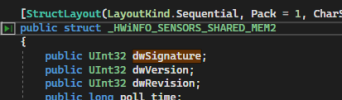
Edit: Got it. I did not re-read the memory each time so the value remained the same. I do see it change to DEAD when I close HWiNFO for example.
Last edited:
urfath3r
Active Member
I sometimes have to restart hwinfo these days or it wont display rtss framerate counter but i noticed when i do this hwinfo instantly crashes after restarting unless i first close infopanel and then restart which is one more aditional step then i would want to take, i think martin mentioned something regarding this as well i hope this can be fixed at some point.
@Pinkie Pie I've implemented the fix in 1.2.0 and pushed an early release in our Discord. See if that fixes it for you.@urfath3r - I have another solution how to solve the problem with holding the shared memory object.
If you see that dwSignature = 'DEAD' you should close the handle to the object. Then start over again by trying to open it.
I've also added a bunch of other stuff and performance upgrades on top of a major UI revamp, since the first post, such as import/export functionality and custom gauges.


Pinkie Pie
Well-Known Member
I would change it when closing make it minimize rather then close aplication
urfath3r
Active Member
There’s a config setting that allows it to minimise to tray when minimised.I would change it when closing make it minimize rather then close aplication
I’ll look into a setting for “minimise instead of close”.
Pinkie Pie
Well-Known Member
Had to close info panel again cos it would instantly crash hwinfo cos hwinfo has the annoying issue if it starts up before rtss it wont display framerate
urfath3r
Active Member
W
unfortunately I can’t debug this any further already. You seem the be the only one having this crash. If hwinfo is not running, infopanel has no handle to hold anyway. If it’s already running, it’s connecting as usual and doing read only operations. If it’s instantly crashing with the latest hwinfo and infopanel(1.2.2) it could be a combination of other factors.Had to close info panel again cos it would instantly crash hwinfo cos hwinfo has the annoying issue if it starts up before rtss it wont display framerate
Pinkie Pie
Well-Known Member
does not happen every time appearntly but managed to record a crash in debug mode in hwinfo so maybe Martin knows whats up
urfath3r
Active Member
Yup I have in 1.2.2. What puzzles me is Pinkie is crashing when InfoPanel is running, but HWiNFO is starting up.Since HWiNFO crashes only when InfoPanel is running I suspect it's some issue around the shared memory publish/read cooperation.
@urfath3r - have you already added the fix for 'DEAD' structure and release the handle in such case?
In such a case, there is no handle. It will simply throw an error and retry 1s later in a loop.
Attachments
Pinkie Pie
Well-Known Member
its not 100% reproduceable it might be odd edge case where i manage to crash it while you cant, there many things i can re produce but AMD for example cannot reproduce, while i know many have similar issues with radeon drivers for example, i wish i knew why tho  altho i sometimes find a crazy work around to fix a problem.
altho i sometimes find a crazy work around to fix a problem.
I kinda wish i could install info panel on a raspery pi and display it on display connected to that so i would not need 2e monitor connected on my PC.
I kinda wish i could install info panel on a raspery pi and display it on display connected to that so i would not need 2e monitor connected on my PC.
Similar threads
- Replies
- 9
- Views
- 1K
- Replies
- 4
- Views
- 2K
- Replies
- 2
- Views
- 741
- Replies
- 9
- Views
- 2K

