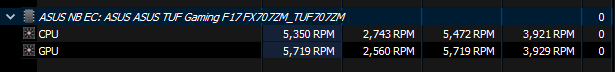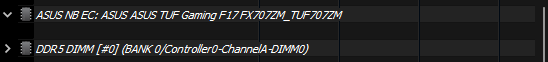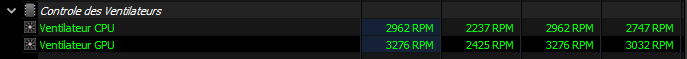Hello Martin,
I have been using HWinfo for several months and I notice that a topic comes up regularly here: Missing fan sensors.
The excellent GHELPER open source software developed by Seerge, displays CPU and GPU fan speeds of ALL popular ASUS laptop models.
Perhaps you could contact Seerge, who should have all the information needed to support fan speeds on HWinfo64 for the Asus laptops?
I'm sure he could help you with that.
He's a great guy.
Ghelper link.

I have been using HWinfo for several months and I notice that a topic comes up regularly here: Missing fan sensors.
The excellent GHELPER open source software developed by Seerge, displays CPU and GPU fan speeds of ALL popular ASUS laptop models.
Perhaps you could contact Seerge, who should have all the information needed to support fan speeds on HWinfo64 for the Asus laptops?
I'm sure he could help you with that.
He's a great guy.
Ghelper link.