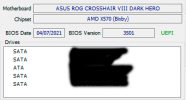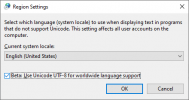You are using an out of date browser. It may not display this or other websites correctly.
You should upgrade or use an alternative browser.
You should upgrade or use an alternative browser.
AMD StoreMI, status disks is not shown
- Thread starter Andrés
- Start date
You don't need to buy a license unless you're using HWiNFO for commercial purposes. But if you want to help with support, it's up to you 
I'm sorry, but I don't have information how to support this proprietary technology. I tried this in the past, but didn't succeed yet. If you would attach the HWiNFO Debug File, I can have a look if I perhaps can see something, but chances are rather small.
I'm sorry, but I don't have information how to support this proprietary technology. I tried this in the past, but didn't succeed yet. If you would attach the HWiNFO Debug File, I can have a look if I perhaps can see something, but chances are rather small.
You don't need to buy a license unless you're using HWiNFO for commercial purposes. But if you want to help with support, it's up to you
I'm sorry, but I don't have information how to support this proprietary technology. I tried this in the past, but didn't succeed yet. If you would attach the HWiNFO Debug File, I can have a look if I perhaps can see something, but chances are rather small.
I change the focus of the post for a moment.
I already have my Martín license
Whenever I asked something in this forum, you have responded immediately, of course I will collaborate with you.
My name has an accent that I used at the time of registration, but it is not displayed correctly.
It sure is silly.
Attachments
Please check your Regional settings in Windows. What Language for non-Unicode programs do you have set?
Can you try to set the "Use Unicode UTF-8 ..." setting if your name will be shown properly?
View attachment 6379
Excellent, after reboot...
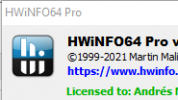
Just one more thing, the registry file, it would be nice if it was called hwinfo64.key, to be in line with hwinfo64.ini and hwinfo64.exe
Thanks, Martin
Using a *.key extension could be problematic with some e-mail clients or anti-malware software. They might block it as suspicious.
Here's how to create the Debug File: https://www.hwinfo.com/forum/threads/read-this-before-submitting-a-report.241/
Here's how to create the Debug File: https://www.hwinfo.com/forum/threads/read-this-before-submitting-a-report.241/
Using a *.key extension could be problematic with some e-mail clients or anti-malware software. They might block it as suspicious.
Here's how to create the Debug File: https://www.hwinfo.com/forum/threads/read-this-before-submitting-a-report.241/
Maybe in a future version, it could include the possibility for the executable to read both names hwinfo64_key.txt, hwinfo64.key.
This way it would not open a problem with the email attachments.
The interested user could then rename hwinfo64_key.txt to hwinfo64.key.
Thanks for the Debug File. Unfortunately it's as I expected and I'm unable to figure out how to access the members.
Is there perhaps any other tool able to show them? CrystalDiskInfo, HD Sentinel..
The situation with Crystaldiskinfo is much worse Martin, he does not detect any disc.
It is quite unexpected that the guys at AMD do not consider that the user, might want to check the SMART status of the disks, example.

Excellent, after reboot...
View attachment 6380
Just one more thing, the registry file, it would be nice if it was called hwinfo64.key, to be in line with hwinfo64.ini and hwinfo64.exe
Thanks, Martin
After activating UTF in the regional settings, so that hwinfo will display the accent correctly.
Other software started displaying the accent incorrectly.
Please check your Regional settings in Windows. What Language for non-Unicode programs do you have set?
Can you try to set the "Use Unicode UTF-8 ..." setting if your name will be shown properly?
View attachment 6379
Martín on another system that does not support UTF, in the regional settings window, as shown in the image.
How do I solve the problem of accents in the license?
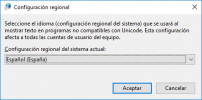
Martín on another system that does not support UTF, in the regional settings window, as shown in the image.
How do I solve the problem of accents in the license?
View attachment 6391
In that case I'll have to fix this on my side somehow, let me have a look at that...
Update: This will be fixed in the next Beta build and it should work regardless of regional settings or UTF-8 mode.
Last edited:
In that case I'll have to fix this on my side somehow, let me have a look at that...
Update: This will be fixed in the next Beta build and it should work regardless of regional settings or UTF-8 mode.
Thank you
In that case I'll have to fix this on my side somehow, let me have a look at that...
Update: This will be fixed in the next Beta build and it should work regardless of regional settings or UTF-8 mode.
Martin, the encoding now seems to work without activating UTF-8 regionally (7.03-4460), this is very good.
I had to disable UTF-8 completely, since software that I use to edit dbf files, could not open the data due to warnings about code page, as well as abnormal behavior in other gis software.
Similar threads
- Replies
- 5
- Views
- 2K
- Replies
- 9
- Views
- 1K
- Replies
- 2
- Views
- 873
- Replies
- 2
- Views
- 387