datacenter
Member
Hello guys,
I have never experienced a problem with the Asus WMI and yesterday out of no where some sensors started reporting very rarely(CPU fans, Dram Voltage, CPU VRM Tremp, CPU Core Voltage, etc.).
Here is an example next to the voltage graph. CPU fan reports form time to time:

and the AsusWMI section goes on random - disappears, shows grayed out values or looks normal.
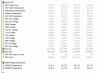
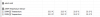
So what I have tried:
- Rebuild of the WMI repository (used WMI Fixer Tool)
- Bios Reset (CMOS Clear)
- Reflash the bios - with 2 different version (7704, 7403 - ROG CROSSHAIR VI HERO)
- Tested out with 4 HWinfo versions
- Stopped all other HW monitoring software
- AsusWMI=0 in the ini file - this fixes the reporting, but the CPU OPT fan and some other sensors disappear.
- AsusWMI=1,2,3,7,8,9 - no effect
- Reinstall the latest Chipset drivers for - x370 / 2.04.04.111
- Did a "sfc /scannow" -> Windows Resource Protection did not find any integrity violations.
- Get-WmiObject -query "select * from Win32_fan" -namespace "root\cimv2" -> returns nothing, not sure if this is the correct WMI that HWinfo uses
Any ideas will be appreciated, I am stuck
Edit: added a screenshot of the Asus WMI section.
I have never experienced a problem with the Asus WMI and yesterday out of no where some sensors started reporting very rarely(CPU fans, Dram Voltage, CPU VRM Tremp, CPU Core Voltage, etc.).
Here is an example next to the voltage graph. CPU fan reports form time to time:

and the AsusWMI section goes on random - disappears, shows grayed out values or looks normal.
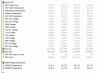
So what I have tried:
- Rebuild of the WMI repository (used WMI Fixer Tool)
- Bios Reset (CMOS Clear)
- Reflash the bios - with 2 different version (7704, 7403 - ROG CROSSHAIR VI HERO)
- Tested out with 4 HWinfo versions
- Stopped all other HW monitoring software
- AsusWMI=0 in the ini file - this fixes the reporting, but the CPU OPT fan and some other sensors disappear.
- AsusWMI=1,2,3,7,8,9 - no effect
- Reinstall the latest Chipset drivers for - x370 / 2.04.04.111
- Did a "sfc /scannow" -> Windows Resource Protection did not find any integrity violations.
- Get-WmiObject -query "select * from Win32_fan" -namespace "root\cimv2" -> returns nothing, not sure if this is the correct WMI that HWinfo uses
Any ideas will be appreciated, I am stuck
Edit: added a screenshot of the Asus WMI section.
Last edited:
