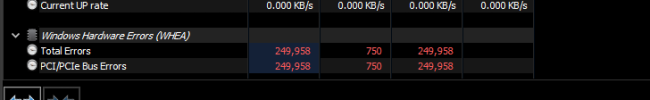mgreene1045
Member
These errors can be caused by drivers. If you're using the standard Microsoft nvm express controller try the Samsung one or vice versa. Disabling PCI Express Native Power Management in BIOS can also solve such errors.
Good luck,
werty