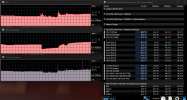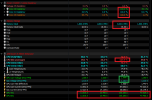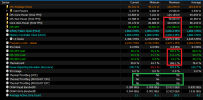Hi everyone, I have been following this forum and its relieving to see that others have been having similar issues!
I have been having similar issues with the following set up:
MB: GB Aorus Elite Ax (BIOS: F6)
Processor: Ryzen 7 7800x3d
RAM: Vengeance DDR5 CL36 5600 MHz 16 GB x 2
GPU: ASRock Phantom RX 7900 XTX
Cooler: Corsair iCUE H150i Elite Capellix XT
PSU: CORSAIR 850W RMx SERIES™ MODULAR 80 PLUS® GOLD, ULTRA QUIET
OS: Windows 11 Version 23H2 Build 22631
View attachment 10621
Would someone be able to confirm that this is indeed the same issue everyone else has been having? It seems to me that a lot of the readings, be it soc voltage, current, die average temp etc have maximums that are almost 2 times their temporal averages.
Thanks in advance!