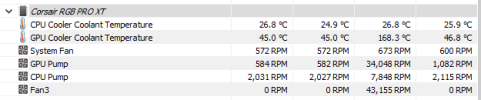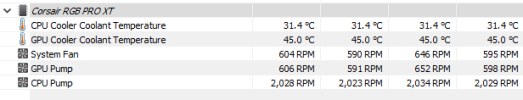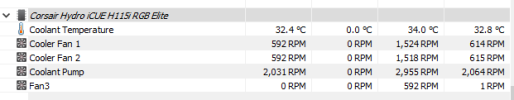Hi
Corsair has recently released a new liquid cooling set, it is based on OEM COOLIT, the set is detected incorrectly as H110IGT, in addition it shows two water sensors of which one of them does not exist, from the fans there are also 3 pieces and one of them also does not exist, The read values are often wrong, the minimum fall to zero, the maximum can jump up to 65535 I would like to add support for this cooling model.
Regards
Corsair has recently released a new liquid cooling set, it is based on OEM COOLIT, the set is detected incorrectly as H110IGT, in addition it shows two water sensors of which one of them does not exist, from the fans there are also 3 pieces and one of them also does not exist, The read values are often wrong, the minimum fall to zero, the maximum can jump up to 65535 I would like to add support for this cooling model.
Regards