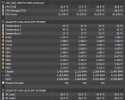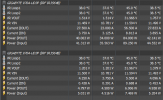So my MOBO is a gigabyte 970a-ud3p (v1.0) is not the (v2.0) and for what I can asume temp 1 is system temperature because always stays really steady and reports basically my ambient temperature within +2 to +4 °C and I don't even know where the sensor is but I don't care that much about it, but temp 2 oscillates from 35°C to 60+°C depending on the load of course, and I asume is the NB because is the only part that doesn't have direct cooling, and yes I did touch it with my fingers to check if the 60°C or 50°C that report HWINFO in temp 2 is the NB and is pretty close, like the NB it was really hot to the touch and I'm trying to medigate the NB temps as I really fell like +60°C is too much, and then is temp 3, that the minimum temp reported is below 15°C and the max reported is always 1 or 2°C down compared with temp 2, like temp 2 reaches a max of 56°C, temp 3 shows a max of 55°C while the current temp is super low and oscillates like crazy from 15°C to 35°C while the PC is in idle and nothing compared with temp 2 in current temperature is much more stable... I updated BIOS to F2 nothing change from this like ''ghost' sensor (temp 3) and I really want to know exactly what temp 1 2 3 are and if I can do something more to have more precise temp telemetry
PD: CPU power after I overclock it always shows 76W on all current, min and max readings; while in stock the CPU power reads according on the load I put on it, and idk it will cool to have that back to know the exact CPU power draw, most likely is some power management option I disable from bios to overclock, but as I said I don't Really Know if it even matters if I can make it work and don't loose performance or stability or is just pooling 76Wats all the time idk is something I just remember kinda Off-topic
PD: CPU power after I overclock it always shows 76W on all current, min and max readings; while in stock the CPU power reads according on the load I put on it, and idk it will cool to have that back to know the exact CPU power draw, most likely is some power management option I disable from bios to overclock, but as I said I don't Really Know if it even matters if I can make it work and don't loose performance or stability or is just pooling 76Wats all the time idk is something I just remember kinda Off-topic
Attachments
Last edited: