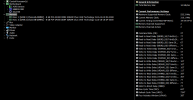I've been looking around for a few hours and I can't figure out why the Current Memory Clock is so low. Can anyone explain what these values mean?
Everything looks correct under 'Memory Modules', but under 'Memory' it looks very low compared to what I've found online.
Clock - 310.1 MHz = 13.33 x 23.3 MHz
Maximum Supported Memory Clock: 533.3 MHz
These seem low to me, but I don't really understand how they work.
If it's relevant, my MOBO is TUF GAMING B460M-Plus
Thanks in advance.
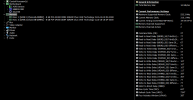


Everything looks correct under 'Memory Modules', but under 'Memory' it looks very low compared to what I've found online.
Clock - 310.1 MHz = 13.33 x 23.3 MHz
Maximum Supported Memory Clock: 533.3 MHz
These seem low to me, but I don't really understand how they work.
If it's relevant, my MOBO is TUF GAMING B460M-Plus
Thanks in advance.