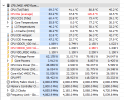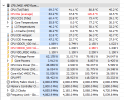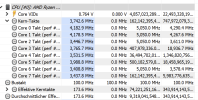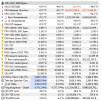How are you reliably reproducing it? And what is your HW/BIOS config? I still haven't observed it in my lab. We did discuss with one of the mobo partners, but now I guess this is observed on others. Thanks in advance
I'll describe how I reproduce it: I'm remotely connected to my desktop (using Chrome remote desktop) from another location. I'm doing whatever on the machine, and then I stop interacting with the remote window. Since I noticed this, I make sure to leave HWinfo on top and minimize the window. I wait for several minutes (anywhere between 10 minutes and an hour or more). When I click on the remote window again, the alert window pops up, and the spike appears on the graph.
This doesn't happen every time (sometimes 30%, sometimes 90% of the time in a given day), and it even happens sometimes while I'm using the machine, but this is the only way I've found to reproduce it any way but randomly. It doesn't have to be a remote desktop session, if I get up to do something else and come back to the machine when I'm home, it can happen too, as soon as I move the mouse.
It seems to me like there's something waking from a sleep state perhaps, and requesting power, which then causes the VRM to generate a spike? I just don't understand enough about how it works to theorize any more than that.
The one thing that makes me think it's a real spike, and not some data or sensor error is that there's a spike in average die temperature at exactly the same time. The really odd thing is that none of the temperature sensors report a spike, only the average die temp. It's almost like there's a sensor HWinfo can't see, but the average value takes into account.
If anyone wants to talk about it, I'd be happy to connect with them.
It seems that ASUS can't duplicate it in their lab either. I'm hoping that doesn't mean they're just going to leave me to swing.
I'm even thinking about buying an oscilloscope with logging to see if I can measure the values directly, I just don't know exactly where to probe. I've ordered a board from another manufacturer, I'll see if that fixes the problem.
My BIOS is the latest (1416), and I currently have on board video disabled, PBO CPB and DOCP enabled. I've tried turning each option off in different combinations, none of which stopped it from happening. Those are the only non-default settings I have.
Here's my hardware config:
CPU: 7950X3D
Motherboard: Rog Strix X670E-E gaming
Memory: 64 GB G.Skill F5-5600J2834F32GX2-TZ5RS (2 DIMM, on the QVL)
GPU: Zotac 3080 Ti Trinity OC
HDD: WD Black SN850 2TB, Sabrent Rocket 4.0 1TB, Seagate 3TB SATA, WD 4TB SATA
PSU: Corsair HX1000
OS: Windows 10 Home 22H2
Cooling: Custom liquid loop, 6 x fan, 1 x D5 pump.