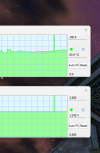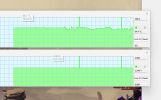You are using an out of date browser. It may not display this or other websites correctly.
You should upgrade or use an alternative browser.
You should upgrade or use an alternative browser.
HWiNFO64 CPU Die (Average) Spike?
- Thread starter Venoxium
- Start date
This is expected to a degree. You will always have differences even in the same circuit due to voltage drop. This would be exacerbated by readings from two different tools (the multimeter vs onboard sensors). .5 volts is a lot, but not surprising.I'm still getting the 2.4V on the SOC and CPU Die (average) temps spiking way above 100C, so no change on my end. So a friend sent me this video by Gigabyte Aorus, and was interesting to see that perhaps the CPU reporting in HWiNFO is not so accurate.
It's like trying to precisely measure the dimensions of a machined part, different people will get different results, especially with different tools.
Special one today, had it happen two more times. Each time seems to just happen for 1 second and it goes back to normal. Any idea if this is just bad reporting or an actual spike? Seems like a bug since temp doubles instantly then cools back down to normal as well.
24.6.2023,14:5:16.665,CPU Die (average),118.2 °C
24.6.2023,14:5:21.927,CPU VDDCR_SOC Voltage (SVI3 TFN),2.480 V
24.6.2023,16:15:32.265,CPU Die (average),141.8 °C
24.6.2023,16:15:33.793,CPU VDDCR_SOC Voltage (SVI3 TFN),2.480 V
24.6.2023,16:17:42.728,CPU Die (average),125.4 °C
24.6.2023,16:17:46.400,CPU VDDCR_SOC Voltage (SVI3 TFN),2.480 V
24.6.2023,14:5:16.665,CPU Die (average),118.2 °C
24.6.2023,14:5:21.927,CPU VDDCR_SOC Voltage (SVI3 TFN),2.480 V
24.6.2023,16:15:32.265,CPU Die (average),141.8 °C
24.6.2023,16:15:33.793,CPU VDDCR_SOC Voltage (SVI3 TFN),2.480 V
24.6.2023,16:17:42.728,CPU Die (average),125.4 °C
24.6.2023,16:17:46.400,CPU VDDCR_SOC Voltage (SVI3 TFN),2.480 V
Attachments
For me, it has nothing to do with resource demand, gaming has no effect on the problem for me. It tends to happen when I leave the machine for a bit and then come back, as if something's waking up froma low-power state.This is my random spike on gaming sessions. It was not in an intense map at all.
Here's an update: AMD got back to me, they suggested a few things, which I've already tried. It seems they're interested in assuming it's a reporting error of some kind and want to leave it at that. I've asked for a replacement motherboard from ASUS, and if that doesn't work I'll be asking for a replacement CPU from AMD. Here's what AMD said:
"Thank you for your email and the supplied word doc and attachments. I've read through the document and looked at your attachments.
I agree with one of your theories that the most likely cause is probably a false software or motherboard reading. I have tested the 7950X3D with an Asus X670E Hero on the 1516 BIOS and the latest build of HWIN64 and do not see any SOC voltage spikes over 1.3v when using the default motherboard settings, paired with 64GB of Hynix EXPO memeory running the EXPO I profile.
I did some research online and found a couple of users with the same motherboard as you discussing that the SOC voltage values can be reported higher than what is actually seen on this particular motherboard. https://www.overclock.net/threads/asus-rog-strix-x670e-e-f-a-i-gaming-wifi-am5.1801252/page-9
On the software side of things, I'd recommend that you are using the latest AMD Chipset Drivers from the AMD website (5.05.16.529 latest version). Use these in combination with the default Windows Balanced power profile. I'd also suggest that you are using the latest version of HWINFO64, with the default settings. Finally, you can also try an alternative monitoring software such as Ryzen Master Tool to see if that also reports the same values as HWINFO64. HWINFO64 typically also has some readings that log if any thermal throttling is detected, as is indicated in your screenshot. If those do not flag up as THERMAL THROTTLING - YES, I believe that adds more weight to the theory of a false reading.
Other things to check would be that your CPU cooling solution is functional and working correctly. Based on the document you provided it seems like you have already checked this. If you see normal temperature values with the system under a heavy load such as a stress test or benchmark, I believe this adds yet more weight to the theory of a false reading.
If you are still concerned, you may want to enquire about a possible motherboard replacement since that would be the logical thing to try in this instance. Please also be assured that original owners of AMD Ryzen 7950X3D CPUs have a three year warranty with AMD and should you ever experience any issues with the CPU further down the line, we would be happy to help you either troubleshooting or a replacement.
If you have any additional questions, comments or concerns please let me know and I'll do my best to help you."
"Thank you for your email and the supplied word doc and attachments. I've read through the document and looked at your attachments.
I agree with one of your theories that the most likely cause is probably a false software or motherboard reading. I have tested the 7950X3D with an Asus X670E Hero on the 1516 BIOS and the latest build of HWIN64 and do not see any SOC voltage spikes over 1.3v when using the default motherboard settings, paired with 64GB of Hynix EXPO memeory running the EXPO I profile.
I did some research online and found a couple of users with the same motherboard as you discussing that the SOC voltage values can be reported higher than what is actually seen on this particular motherboard. https://www.overclock.net/threads/asus-rog-strix-x670e-e-f-a-i-gaming-wifi-am5.1801252/page-9
On the software side of things, I'd recommend that you are using the latest AMD Chipset Drivers from the AMD website (5.05.16.529 latest version). Use these in combination with the default Windows Balanced power profile. I'd also suggest that you are using the latest version of HWINFO64, with the default settings. Finally, you can also try an alternative monitoring software such as Ryzen Master Tool to see if that also reports the same values as HWINFO64. HWINFO64 typically also has some readings that log if any thermal throttling is detected, as is indicated in your screenshot. If those do not flag up as THERMAL THROTTLING - YES, I believe that adds more weight to the theory of a false reading.
Other things to check would be that your CPU cooling solution is functional and working correctly. Based on the document you provided it seems like you have already checked this. If you see normal temperature values with the system under a heavy load such as a stress test or benchmark, I believe this adds yet more weight to the theory of a false reading.
If you are still concerned, you may want to enquire about a possible motherboard replacement since that would be the logical thing to try in this instance. Please also be assured that original owners of AMD Ryzen 7950X3D CPUs have a three year warranty with AMD and should you ever experience any issues with the CPU further down the line, we would be happy to help you either troubleshooting or a replacement.
If you have any additional questions, comments or concerns please let me know and I'll do my best to help you."
Sampson
New Member
I'm still looking into this issue in the lab. I'll catch up on the thread in a bit and see if I can pull anymore clues, but it seems like it 'just happens'. I've racked up hundreds of machine hours on our reference board without a repro. Those systems are logging VRM telemetry via EVC2 in parallel and not a single blip.
If I install my new board and am happy with it, would you be interested in having me send you the old one? I'd want it back when you're done, but it would just be a spare, I couldn't sell it in good conscience unless I found that the problem isn't with the motherboard.I'm still looking into this issue in the lab. I'll catch up on the thread in a bit and see if I can pull anymore clues, but it seems like it 'just happens'. I've racked up hundreds of machine hours on our reference board without a repro. Those systems are logging VRM telemetry via EVC2 in parallel and not a single blip.
Seems to me as if we are doing / having something that you don't.I'm still looking into this issue in the lab. I'll catch up on the thread in a bit and see if I can pull anymore clues, but it seems like it 'just happens'. I've racked up hundreds of machine hours on our reference board without a repro. Those systems are logging VRM telemetry via EVC2 in parallel and not a single blip.
There's certainly a missing factor. It could be the board itself. Maybe early boards have the problem and later boards don't. It could be the VRM components came faulty from another vendor and have since been switched. It could be chipset drivers, EMI noise, the presence of a hard drive or cooling pump, there are thousands of possible factors. Maybe if I get the time, I'll put together a spreadsheet and ask everyone for specific details about their setup. It could help uncover a common denominator.Seems to me as if we are doing / having something that you don't.
Hi guys, first post here so please bear with me if I am missing any posting protocol or necroing a thread (found on google!) but I just got the same issue after gaming for a couple hours in my 7800X3D and 7900XT setup:
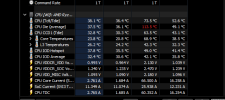
Seems to line up with everything I've seen in this thread so far - I am using a Asus PRIME B650M-A WiFi board, and I did upgrade the BIOS pretty much immediately after buying after I heard about the fried 7000 cpus fiasco. I did reset my bios to default today using the Load Optimized Defaults option when I was installing the 7900XT - not sure if that adds any helpful info.
I'm guessing this must be a "bug" of some kind because I imagine temperatures and voltages like that would just kill the system. It is however worrying.
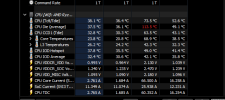
Seems to line up with everything I've seen in this thread so far - I am using a Asus PRIME B650M-A WiFi board, and I did upgrade the BIOS pretty much immediately after buying after I heard about the fried 7000 cpus fiasco. I did reset my bios to default today using the Load Optimized Defaults option when I was installing the 7900XT - not sure if that adds any helpful info.
I'm guessing this must be a "bug" of some kind because I imagine temperatures and voltages like that would just kill the system. It is however worrying.
My main concern is this is a latent failure. It will slowly degrade over time and eventually kill the CPU. I'd very much like to measure the voltage externally, but I can't bring myself to start poking at the board in case I short something and ruin it. I've offered to send my board to a few folks, but haven't had any luck so far.Hi guys, first post here so please bear with me if I am missing any posting protocol or necroing a thread (found on google!) but I just got the same issue after gaming for a couple hours in my 7800X3D and 7900XT setup:
View attachment 9530
Seems to line up with everything I've seen in this thread so far - I am using a Asus PRIME B650M-A WiFi board, and I did upgrade the BIOS pretty much immediately after buying after I heard about the fried 7000 cpus fiasco. I did reset my bios to default today using the Load Optimized Defaults option when I was installing the 7900XT - not sure if that adds any helpful info.
I'm guessing this must be a "bug" of some kind because I imagine temperatures and voltages like that would just kill the system. It is however worrying.
I'll be swapping it with an MSI board this weekend, then we'll see if it still happens. That should at least tell us if it's an AMD or ASUS problem.
Just signed up to report this too. I’d thought the whole over-voltage issue was fixed with the latest bios update (at least that’s what AMD/ASUS said) so decided to go ahead and purchase a 7800x3d and ASUS b650e-i to go in a new pc.
Put everything together yesterday, updated the bios to the latest (1616), and enabled expo. I also set up a SOC voltage alert in hwinfo. Today I was alerted to a SOC voltage of 2.480v and CPU die temp of 103.7. I’ll attach a photo below (sorry for the quality).
Seems like this follows the doubled regular figure for voltage/temp that was picked up on in this thread. I believe my computer also briefly went into sleep mode automatically a bit earlier in the day.
Is there a recommended procedure for reporting this to AMD/ASUS or do I just go through the usual support channels for my region?

Put everything together yesterday, updated the bios to the latest (1616), and enabled expo. I also set up a SOC voltage alert in hwinfo. Today I was alerted to a SOC voltage of 2.480v and CPU die temp of 103.7. I’ll attach a photo below (sorry for the quality).
Seems like this follows the doubled regular figure for voltage/temp that was picked up on in this thread. I believe my computer also briefly went into sleep mode automatically a bit earlier in the day.
Is there a recommended procedure for reporting this to AMD/ASUS or do I just go through the usual support channels for my region?

My recommendation is to report it to both AMD and ASUS through their respective ticket systems.Just signed up to report this too. I’d thought the whole over-voltage issue was fixed with the latest bios update (at least that’s what AMD/ASUS said) so decided to go ahead and purchase a 7800x3d and ASUS b650e-i to go in a new pc.
Put everything together yesterday, updated the bios to the latest (1616), and enabled expo. I also set up a SOC voltage alert in hwinfo. Today I was alerted to a SOC voltage of 2.480v and CPU die temp of 103.7. I’ll attach a photo below (sorry for the quality).
Seems like this follows the doubled regular figure for voltage/temp that was picked up on in this thread. I believe my computer also briefly went into sleep mode automatically a bit earlier in the day.
Is there a recommended procedure for reporting this to AMD/ASUS or do I just go through the usual support channels for my region?
View attachment 9532
As for the double value. I've noticed several variations. 1.33333, 1.5 and 2.0 times the normal setting. This is far too exact to be coincidence.
Interesting update:
I just swapped my ASUS board for an MSI one, and I've already seen the spike once. The interesting thing is that I decided to upgrade to Windows 11 a few days ago, and hadn't seen the spike since. When I swapped boards, I formatted my drive and re-installed Windows 10, only then did I get it again. I'm now wondering if it could be a Windows issue.
If you're willing, please list the OS you're using, I'd be curious to know if we're all using Windows 10. It doesn't seem to be board related (it cost me a lot of money to figure that one out).
I'm using Windows 10 Home 64, build 19045.3086 (22H2).
I'm also starting to wonder if it's a problem with the CPUs themselves. I'm not sure how to decode when mine was manufactured, but maybe they're all early ones that have some funny flaw.
I just swapped my ASUS board for an MSI one, and I've already seen the spike once. The interesting thing is that I decided to upgrade to Windows 11 a few days ago, and hadn't seen the spike since. When I swapped boards, I formatted my drive and re-installed Windows 10, only then did I get it again. I'm now wondering if it could be a Windows issue.
If you're willing, please list the OS you're using, I'd be curious to know if we're all using Windows 10. It doesn't seem to be board related (it cost me a lot of money to figure that one out).
I'm using Windows 10 Home 64, build 19045.3086 (22H2).
I'm also starting to wonder if it's a problem with the CPUs themselves. I'm not sure how to decode when mine was manufactured, but maybe they're all early ones that have some funny flaw.
Will do. Funny that you mention the 1.33333x multiplier as I just had a spike today of 1.653v from 1.240v (in keeping with your observation), and was about to ask here what people’s thoughts were.My recommendation is to report it to both AMD and ASUS through their respective ticket systems.
As for the double value. I've noticed several variations. 1.33333, 1.5 and 2.0 times the normal setting. This is far too exact to be coincidence.
Personally, I seemingly only started getting the voltage spikes after disabling the CPU’s integrated graphics in Windows (solely because it was slowing down steam startup). Could just be a total coincidence but I wonder if anyone else with this issue has also done the same?
I’m on the latest version of Windows 11.
That's interesting. I have disabled the onboard graphics, but because it uses the SoC voltage and according to Gamer's Nexus, might be the component that's exploding. I figured if it was disabled, there's less chance of this happening.Will do. Funny that you mention the 1.33333x multiplier as I just had a spike today of 1.653v from 1.240v (in keeping with your observation), and was about to ask here what people’s thoughts were.
Personally, I seemingly only started getting the voltage spikes after disabling the CPU’s integrated graphics in Windows (solely because it was slowing down steam startup). Could just be a total coincidence but I wonder if anyone else with this issue has also done the same?
I’m on the latest version of Windows 11.
I'm going to try enabling it as some point (once I have a few instances on record with the new motherboard) and see if that changes anything.
I should meniton, I have a ticket with ASUS and AMD, ASUS basically washed their hands of it, but since it's still happenning with the new motherboard, it can't be an ASUS only issue. Once I see it happen a few times with this board, I'll be responding to AMD. I'll mention your theory about the GPU as well, that's pretty compelling.
I tried running HWmonitor alongside HWinfo today. HWinfo shows my max SoC voltage at 1.275 V, HWmonitor shows 1.020 V. It's a similar situation with VDD voltage. They're definitely not reading the same values.
My max SoC is set a 1.020 in the BIOS and VDD is set at 1.300 V. HWmonitor shows them both at exactly those values. Is it possible that the way HWinfo reads the values doesn't work well with the latest Ryzen drivers/BIOS? At this point, it's looking like a software issue.
Here's a screenshot:

My max SoC is set a 1.020 in the BIOS and VDD is set at 1.300 V. HWmonitor shows them both at exactly those values. Is it possible that the way HWinfo reads the values doesn't work well with the latest Ryzen drivers/BIOS? At this point, it's looking like a software issue.
Here's a screenshot:

Last edited:
Similar threads
- Replies
- 2
- Views
- 1K
- Replies
- 12
- Views
- 7K