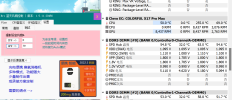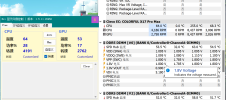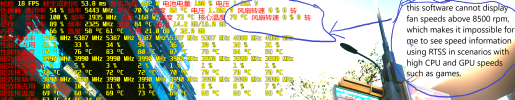Thanks for your willingness and impressive readiness.
I've unfortunately forgotten to tell you the Clevo P751TM1-G has also been rebranded as Sager NP9155, Schenker XMG Ultra 15, ORIGIN PC EON15-X (2018), Eurocom Sky X4C .
Sorry for the lateness, I hope this is useful to extend the support of HWiNFO fan infos reading to these other models.
Should I check for the fan infos reading feature in the next HWiNFO beta or stable release?
Such rebranding is quite common and I'd need to see the exact system names as reported in HWiNFO to add these models too.
I'm not sure yet if the next release will still be a Beta or full release as there are some features pending for promotion to full release. So it will be in either of those.