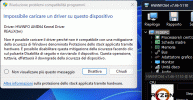hi, today after updating my pc this message popped up on the screen.
Could you help me understand what it is and above all how to fix it? Thank you
Translation error:
The driver cannot be loaded because it is not compatible with a Windows security mitigation called Hardware-enforced stack protection. You can disable this security mitigation by clicking the Disable button below and restarting your device. This operation, however, will downgrade the security of the device.
Could you help me understand what it is and above all how to fix it? Thank you
Translation error:
The driver cannot be loaded because it is not compatible with a Windows security mitigation called Hardware-enforced stack protection. You can disable this security mitigation by clicking the Disable button below and restarting your device. This operation, however, will downgrade the security of the device.
Attachments
Last edited: